We know designers everywhere are in need of a single tool that can streamline work and boost work effecient.
R&D together with the Inter we finally come up with T11 Designer.
The Delux T11 Designer is a customizable keyboard makes designing a breeze, It's the perfect tool to assist any designer helping you design up to 80% faster.
Features:
-
Born For designers (Graphic Designers, ID Designers, Photographers, Cartoonists, and so on)
-
28 Functional keys programmable with driver (FN, NumLock, M1, M2 and M3 are not included)
-
A multi-functional Dial, which is compatible with 9 major designing software, making designing easy.
-
Three groups of(M1/M2/M3)shortcut keys by driver, Each group has 9 (G1-G9) shortcut keys for mainstream design software
-
Compatible with Wacom,making it extermely convenient when drawing
-
With mechanical key switches and crafted out of aluminum with a premium finish
-
3 Backlight modes: Full-lighted (Fn+M1), Breathing light (Fn+M2), Single light (Fn+M3)
Specification:
Type: Designer Keypad
Keycap: Ultra-thin Chocolate keycap
Buttons: 28 functional keys and one smart dial
Life span: Key switch:≥70 million cycles/Dial:≥ 100 thousand cycles
material: ABS/ Aluminum alloy / HIPS
Size: 168.99mm(L)*151.7(W)*32.36mm(H)
Weight:300g
Working voltage: DC 5V
Working current: ≤300mA
Cable: 1400mm*3.5mm TYPE-C&USB
Remark: Install the driver first then connect the keypad to your computer to customize the keypad.
Download Link: http://www.deluxworld.com/en/service/download/
Multi-functional Smart Dial
Freely zoom the software view by simply turning the dial
Multi-functional dial has functions like turn up and down, turn left and right, zoom in, zoom out, page up, page down,
volume adjustment, brightness adjustment.

As shown in the following picture:
Pressing the middle button of the dial for one second or click the middle button of dial on the driver to activate the knob functional setting interface
(can only be activated after the driver is installed)
You can select the function by rotating the dial or clicking by mouse.
Dial Function Display--zoom in/out

Three groups of(M1/M2/M3)customozable shortcut keys, Born for designers
Each group has 9 shortchu keys (G1-G9) for mainstream design software
After setting, press one button can make things happen without having to type the full instructions.
Pressing M1 to enter M1 mode, the backlight of M1 will be on. M1, M2, M3 mode can be switched freely
Type-C: A USB/ Type-c cable to connect Designer T11 to computer

Compatible with Wacom,making it extermely convenient when drawing

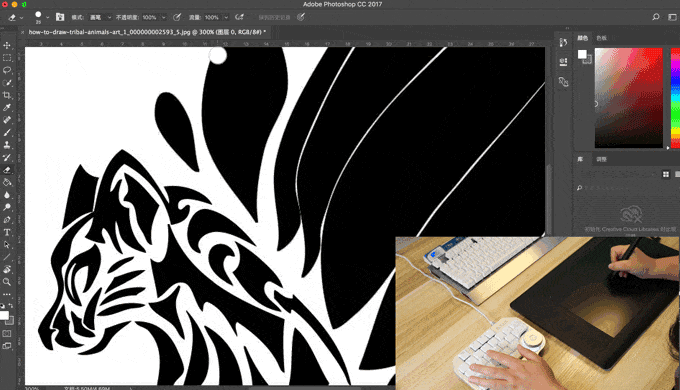
Compatible with mainstream design software, making designing easy, faster.
Compatible For Windows 7 / 8 / 10 MAC OS X

Mechanical axis and Ultra-thin chocolate keycap, skin-like material surface of keycaps providing you excellent tactile feeling

Excellent Quality
Aircaft-grade aluminum alloy material, CNC processing


Two colors Avaliable, Three backlight modes
Full-lighted (Fn+M1), Breathing light (Fn+M2), Single light (Fn+M3)

Driver for T11 Designer
Visit http://www.deluxworld.com to download the driver and set the functions
1. Under NUM Mode, if there is no customized seetings for G1-G9, default function please refer to the characters (number and symbol) in the second row.
2. There are present shortcut keys for different design software in the driver. You can edit and delete, also can add new software setting by clicking "Add"

3. Customizable keys: G1-G9, Delete, S, /, Z, X, C, V, click these keys, the setting window will show up.
4. About key setting, you can set Single key, Macro setting, Multimedia and Combo keys. click "K" (shown on the picture)
or " Fn + Ctrl" to active soft keyboard. Click any key on the soft keyboard, it will show up in the blank space .
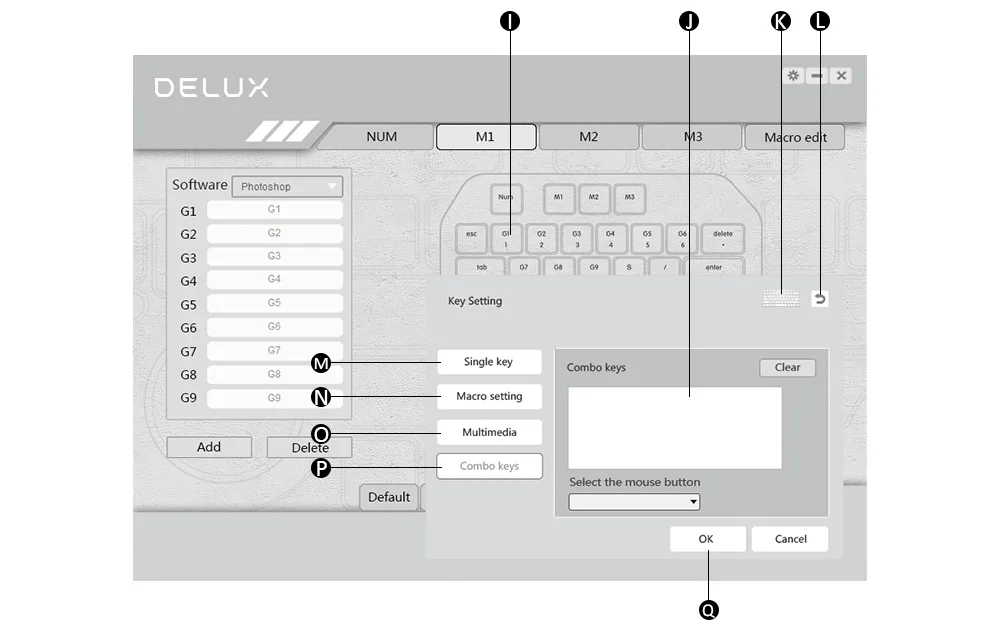
5. Combo keys: Click " Clear setting" and type the key you need if you want to change the combo.
You can also to add mouse function in the combo.
6. Multimedia: Click "Multimedia" to set multimedia function for certain keys.

7. Macro: Click "Record" and add action on the window, click + or - to add new qction or delete action. Record delay and record cycles can be set.
More practical and interesting functions are waiting for you to explore
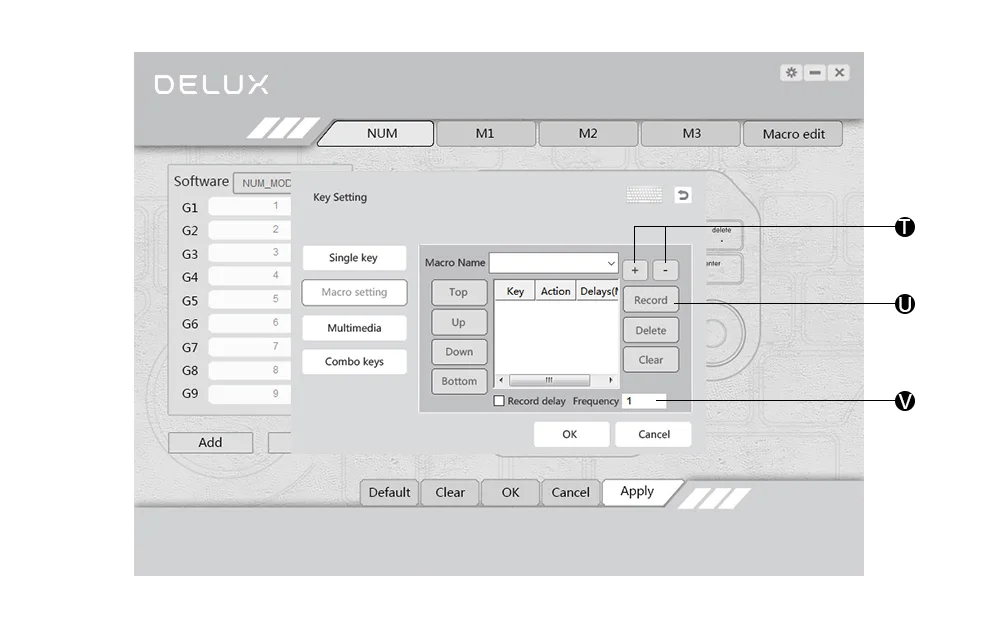
Satisfaction Guaranteed With Every Order. All prices are listed in USD.
Shipping Info:
- Estimated Delivery Time: US 10-25 Days; Worldwide 15-30 Days.
OUR GUARANTEE
We truly believe we make some of the most innovative products in the world, and we want to make sure we back that up with a risk-free ironclad 30 day guarantee.
If you don't have a positive experience for ANY reason, we will do WHATEVER it takes to make sure you are 100% satisfied with your purchase.
Buying items online can be a daunting task, so we want you to realize that there is absolute ZERO risk in buying something and trying it out. If you don't like it, no hard feelings we'll make it right.
We have 24/7/365 Ticket and Email Support. Please contact us if you need assistance.

















