Remark: This keyboard suitable for many kinds of games(LOL, PUBG Fortnite,etc) for all the keys are customizable, you can set the key functions as you like.
Features:
-
Gaming keypad, single hand operation, born for E-sport game player, special for LOL
-
POM switch frame, Like mechanical keyboard hand feeling.
-
7-level adjustable LED backlight, giving you marvelous gaming experience
-
6 keys rollover for your to enjoy playing games.
-
30 keys, portable design, take it more convenient
-
10 million keystroke lifespan and good wear resistance.
-
Double space key, perfect for left and right hand user, convenient to control, humanized design.
-
Ergonomic design with large rubber palm rest, give you the comfortable feeling, no worry about fatigue.
Specifications:
| Type |
wired single-handed gaming keyboard |
| Keystroke lifetime |
≥10 million |
| Key-press force |
55±10g |
| Drawing force of keys |
≥ 1.0Kg |
| Working voltage |
5V |
| Working current |
≤200mA |
| Interface |
USB |
| Product weight |
520g |
| Size |
241(L)mm *156(W)mm *38(H)mm |
| Compatibility |
For Windows XP/ Vista/ 7 / 8 / 10, Mac OS X |
Box contains:
1 x single-handed gaming keypad
1 x user manual
6 Keys Non-conflict
sport car styling, ease to drive in the gaming world, 6 keys non-conflict.


7-color Backlight
7-color backlight, different color make you have different choice

Driver Setting Enhance the Gaming Experience for Players
Install the driver from our website, click and enter into the setting interface.
Chose one mode(M1-M3), click any key to set the function: single key, macro, multimedia. function key.

A. Macro setting
Choose a macro that has been editedor create a new macro to record, click OK and Apply.
Macro editor
Click Macro editor on the main menu or click macro setting while you are doing keying setting under M1/M2/M3.
Choose a created macro or create a new one and name it, click record, type the user-defined key and finish the recording.
After choosing a macro, you can revise it (adjust the keys, actions delays, record delay, cycles).
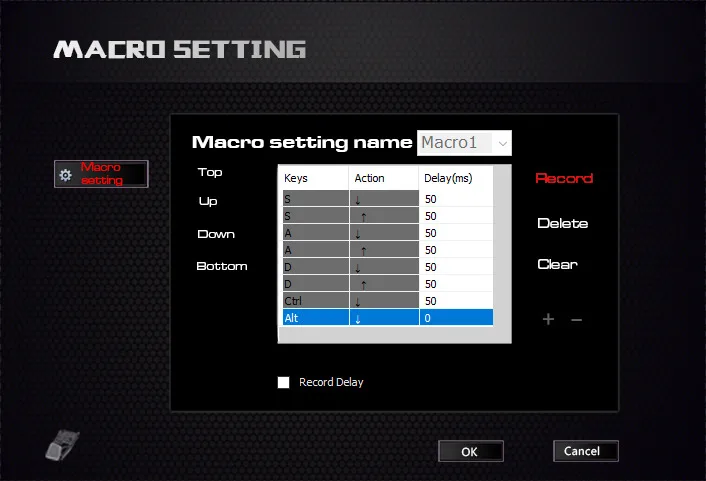
B. One-key
Input the key you need to set on the driver, click OK and Apply, for example, input "Shift".

C. Multimedia
Choose any key and any function it showed to set, click OK and Apply.

D. Function Key
Choose any key and the function you want to set, click Ok and Apply

New Switch Structure
Good lubricity, feel comfortable.
Excellent wear resistance, long lifetime.

Ergonomic Design
Wide palm rest, resonable ergonomic design, reducing the hand fatigue

More comfortable position when play games,
usually slightly larger than the player's shoulder width
(the distance is about 500-650mm between the little fingers of two hands).

Product Display
The secret weapon for the game winner


Satisfaction Guaranteed With Every Order. All prices are listed in USD.
Shipping Info:
- Estimated Delivery Time: US 10-25 Days; Worldwide 15-30 Days.
OUR GUARANTEE
We truly believe we make some of the most innovative products in the world, and we want to make sure we back that up with a risk-free ironclad 30 day guarantee.
If you don't have a positive experience for ANY reason, we will do WHATEVER it takes to make sure you are 100% satisfied with your purchase.
Buying items online can be a daunting task, so we want you to realize that there is absolute ZERO risk in buying something and trying it out. If you don't like it, no hard feelings we'll make it right.
We have 24/7/365 Ticket and Email Support. Please contact us if you need assistance.













